(SK, NS and NB Only) The History Tab
The History tab displays a list of all completed medication review forms for a patient, along with the date of review, the pharmacist’s initials and the medication review type. You can also access a patient’s medication review history from the Patient Folder in PharmaClik Rx.
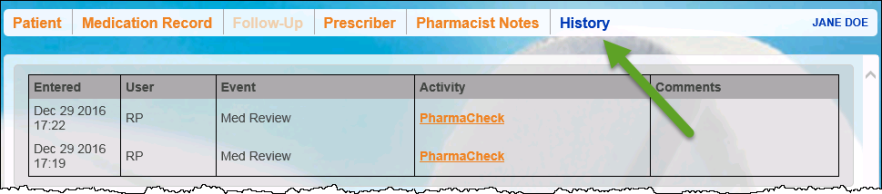
Viewing / Printing Past Medication Review Forms
- In the Medication Review App, select the History tab.
- Select the medication review type in the Activity column. The form opens in PDF format.
- Select the File menu.
- Select Print.
- Select the printer and select the OK button.